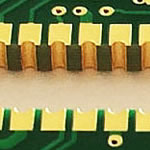Computer CPU main board Aluminum mcpcb aplication
China PCB Manufacturing, Shenzhen PCB Manufacturer, Making Circuit boards
PCB Contract manufacturer, PCB Fabrication, Turnkey assembly services
Buy Print circuit board, customer: /USA/UK/Canada/South Africa...
PCB Supplier Shenzhen, China, PCB Manufacturer, Turnkey services
-
PCBSINO is the Top 5 PCB manufacturer company in China.
PCBSINO do rapid Prototype within 24 hours. our rigid PCB like MCPCB and Rogers PCB, FR4, High TG FR4, Rogers 4003, 4350,Al Aluminum metal Core MCPCB, Al2O3 Ceramic,Taconic,Halogen Free material, CEM-3, Fr2, CEM-1, CEM-2, 94VO, Rogers HF material, Polymide, etc.
PCBSINO making many type electronic product for our customer, Our turkey services team can source original components part for your project(Digikey/Mouser/RS...), senior Electronic engineer will follow each step of the production to solve any PCB problem and our team will do final function test in PCB house.
Express PCB |
|
Rigid PCB Rapid Prototype,24 hours |
| Fr4 PCB |
|
prototype Lower to 15USD ! |
| Rapid Prototype |
|
Fr4 Rigid PCB Rapid Prototype China, |
MCPCB |
|
MCPCB Manufacturer China, Shenzhen |
| Aluminum PCB: |
|
Aluminum Metal Core PCB manufacturing, Fabrication |
| Aluminum PCB: |
|
single side, double side MCPCB, 0.5-5mm or more |
Rogers 4350B |
|
Rogers 4350,Rogers 4003 Manufacturing |
| Rogers 4350B |
|
Rogers 4350B,4003C PCB Manufacturer |
| Ro4350B |
|
Rogers High Frequency PCB Manufaturing China |
Turnkey Services |
|
Turnkey PCB Assembly Services, |
| Turnkey services |
|
Print circuit board Manufacturing, Turnkey Services |
| Turnkey Assembly |
|
Through Hole PCB components wave soldering Assembly |
Computer CPU main board Aluminum mcpcb aplication
-
Computer CPU main board Aluminum mcpcb aplication
PC board Assemlby,Computer Mother board assembly,Electrical Services China,Prototyping Services,SMT House,EMS/OEM Production,Shenzhen Contract PCBA Company,Turnkey Solution Outsourcing
PCB Assembly, Electronic product Contract Manufacturing Services, print circuit board Assembly Services, EMS/OEM Manufacturer, Electronic Assemblers, SMT House In Shenzhen China, PCBA Outsourcing Services, Electronic board soldering, Mass production EMS. www.pcbsino.org, quote & order 24 hour.
Professional : SMT BGA// Thru hole Wave soldering // PCB Assembly services //prototyping Engineering
High Quality Low Cost: PCB Manufacturing // Board SMT Assembly // Components Procurement
Quality Assurance: ISO 9001 for PCB and SMT
PCB Manufacturing , PCB Contract Manufacturing, Multilayer // double side //Flex PCB, High Density precision PCB, Impedance control PCB, Buried & Blind Via, Gold Finger, Lead free/ROHS/UL;
Gold Plating PCB,Immersion Gold/Silver surface, HASL surface.Heavy Copper PCB,
Rogers PCB, Rigid Flex PCB, High TG PCB(High Temperature), HF PCB(High Frequency);
Aluminum MCPCB(Al Metal Core),Ceramic base,UL certification;
Turnkey Solution:
Customers just need to write ONE purchase order to PCBSINO for a complete Manufacturing task, we will do the project management includes:
*PCB Fabrication
*Component Procurement / Electronic components purchase
*PCB Assembly / PCBA / Pick and Place Surface Mount soldering/ Qualified Manufacturing
*Board electronic Testing and Inspection;
*Customer allover North America(USA - United States, Canada),Europe(UK-United Kingdom. England, France, The Netherlands,Spain,Austria),India...
PCBSINO Design Engineering Department also can do many project Design Engineering work,Layout design development,electronics hardware, software,schematic circuit diagram,CAD services,;
Rapid Prototyping Manufacturing Services - View assembly Line
Electronic manufacturing services(EMS): High quality Rapid Prototyping for both PCB and PCBA,
PCB Assembly (PCBA) include through hole components PCB soldering and SMT PCB Assembly. Quick Turn Proto Samples,
more . .
Our advantage: Sr. Engineer will go through the whole process: component procure - PCB Fabrication - Assembly,
PC board Assemlby,Computer Mother board assembly,Electrical Services China,Prototyping Services,SMT House,EMS/OEM Production,Shenzhen Contract PCBA Company,Turnkey Solution Outsourcing
PC assembly - Installing the motherboard
DEUSESFRITBR
January 2013
The motherboard
The motherboard is screwed into the casing. Small risers, called spacers or mounting screws, come with the motherboard and are used to keep a space between the motherboard and the case. These risers are plastic points which "clip" into to the case or into metal supports that have been screwed into place.
Building your PC:
Assembling and Installing the Motherboard
Introduction
In part 3 of this series on building your own PC you saw the various components that I'm going to use to build my PC (and you found out where I sourced those components and why). We're now into the interesting part of this entire process: actually building the PC. I usaully start with the motherboard as this contains most of the more sensitive componetns of the PC. As a result all the processes described below should be done on an anti-static mat or on a static free surface and you should wear an anti-static wrist strap.
Page Map
Installing the CPU Inserting the Motherboard
Installing the Heatsink and Fan Attaching the Power Supply
Installing the Memory Modules Conclusion
Preparing the Case
Installing the CPU and Cooling Fan
Thermal resistance[edit]
For semiconductor devices used in a variety of consumer and industrial electronics, the idea of thermal resistance simplifies the selection of heat sinks. The heat flow between the semiconductor die and ambient air is modeled as a series of resistances to heat flow; there is a resistance from the die to the device case, from the case to the heat sink, and from the heat sink to the ambient air. The sum of these resistances is the total thermal resistance from the die to the ambient air. Thermal resistance is defined as temperature rise per unit of power, analogous to electrical resistance, and is expressed in units of degrees Celsius per watt (°C/W). If the device dissipation in watts is known, and the total thermal resistance is calculated, the temperature rise of the die over the ambient air can be calculated.
The idea of thermal resistance of a semiconductor heat sink is an approximation. It does not take into account non-uniform distribution of heat over a device or heat sink. It only models a system in thermal equilibrium, and does not take into account the change in temperatures with time. Nor does it reflect the non-linearity of radiation and convection with respect to temperature rise. However, manufacturers tabulate typical values of thermal resistance for heat sinks and semiconductor devices, which allows selection of commercially manufactured heat sinks to be simplified.[4]
Commercial extruded aluminium heat sinks have a thermal resistance (heat sink to ambient air) ranging from 0.4 °C/W for a large sink meant for TO3 devices, up to as high as 85 °C/W for a clip-on heat sink for a TO92 small plastic case.[4] The popular 2N3055 power transistor in a TO3 case has an internal thermal resistance from junction to case of 1.52 °C/W.[5] The contact between the device case and heat sink may have a thermal resistance of between 0.5 up to 1.7 °C/W, depending on the case size, and use of grease or insulating mica washer.[4]
Material[edit]
The most common heat sink materials are aluminium alloys.[6] Aluminium alloy 1050A has one of the higher thermal conductivity values at 229 W/m•K [7] but is mechanically soft. Aluminium alloys 6060 (low stress), 6061 and 6063 are commonly used, with thermal conductivity values of 166 and 201 W/m•K, respectively. The values depend on the temper of the alloy.
Copper has excellent heat sink properties in terms of its thermal conductivity, corrosion resistance, biofouling resistance, and antimicrobial resistance (see Main Article: Copper in heat exchangers). Copper has around twice the thermal conductivity of aluminium and faster, more efficient heat absorption. Its main applications are in industrial facilities, power plants, solar thermal water systems, HVAC systems, gas water heaters, forced air heating and cooling systems, geothermal heating and cooling, and electronic systems.
Copper is three times as dense[6] and more expensive than aluminium.[6] Copper heat sinks are machined and skived. Another method of manufacture is to solder the fins into the heat sink base. Aluminium heat sinks can be extruded, but the less ductile copper cannot.[8][9]
Diamond is another heat sink material, and its thermal conductivity of 2000 W/m•K exceeds copper five-fold.[10][unreliable source?] In contrast to metals, where heat is conducted by delocalized electrons, lattice vibrations are responsible for diamond's very high thermal conductivity. For thermal management applications, the outstanding thermal conductivity and diffusivity of diamond is an essential. Nowadays synthetic diamond is used as submounts for high-power integrated circuits and laser diodes.
Composite materials can be used. Examples are a copper-tungsten pseudoalloy, AlSiC (silicon carbide in aluminium matrix), Dymalloy (diamond in copper-silver alloy matrix), and E-Material (beryllium oxide in beryllium matrix). Such materials are often used as substrates for chips, as their thermal expansion coefficient can be matched to ceramics and semiconductors.
Fin efficiency[edit]
Fin efficiency is one of the parameters which makes a higher thermal conductivity material important. A fin of a heat sink may be considered to be a flat plate with heat flowing in one end and being dissipated into the surrounding fluid as it travels to the other.[11] As heat flows through the fin, the combination of the thermal resistance of the heat sink impeding the flow and the heat lost due to convection, the temperature of the fin and, therefore, the heat transfer to the fluid, will decrease from the base to the end of the fin. Fin efficiency is defined as the actual heat transferred by the fin, divided by the heat transfer were the fin to be isothermal (hypothetically the fin having infinite thermal conductivity). Equations 6 and 7 are applicable for straight fins.
How To Scrap High Grade Boards
High Grade scrap boards are worth money because of their gold content.
Motherboards are the main boards in the computers, and things like PCI boards.
PCI boards are the gold fingered cards that are plugged into the motherboards
The “gold fingers” in PCIs can be cut off of high grade boards and sold separately
Many scrap yards buy high grade boards, but like most types of scrap, people on eBay will definitely pay more then them.
If you have more then a small amount of boards, contact a online e-scrap vender.
Ah yes, the definitive answer, does one exist for a complex situation?
I don't have an answer for you, as I can see merit in both arguments. Let's look at the reality of what the real world gives us, and see if that helps.
1. I've never seen threaded plastic standoffs provided with a PC case or mother board, or even sold individually, but metal ones are commonly available. Metal is not needed for strength in this application, and plastic would be strong enough for this application.
2. Some cases I've used provide screws for the mother board, that are painted black, including the threads. I've also seen painted standoffs. Paint is an insulator, and if we needed an electrical connection through those screws, a bad choice. I use both plain and painted screws in PCs I use, with no difference I can see.
3. In electrical theory, the flow of current in a circuit, when multiple paths are available, will always be through the shortest path, given equivalent resistance, or the one of least resistance. Does that not imply that all available circuits/paths (grounds) will not have a current flowing through them, or be "used"?
Microprocessor, commonly known as the Processor, is the Central Processing Unit of the system. It is a semiconductor chip that process information based on the inputs. It is able to manipulate, retrieve, store and/or display information. Every component in the system operates under the instructions directly or indirectly from the processor.
The first microprocessor was developed in 1960`s after the discovery of the semiconductor transistor. Analog processors/ computers large enough to fill a room completely could be miniaturized using this technology to the size of a thumbnail. Intel released the world`s first microprocessor Intel 4004 in 1971. Since then it has had a tremendous impact on the human civilization, by advancing the computer technology.
There are several classes of the Intel microprocessor designs for computers.
386: Intel Corporation released the 80386 chip in 1985. It had a 32-bit register size, a 32-bit data bus, and a 32-bit address bus and was able to handle 16MB memory; it had 275,000 transistors in it. Later i386 was developed into higher versions.
486, 586 (Pentium), 686 (Pentium II class) were advanced microprocessors designed based on the original i386 design.
What is the difference between Motherboard and Processor?
• Motherboard is the circuit that provides the basic infrastructure to the components of the system. Every device communicates through this main circuit. (It supports all the ports and extension slots to connect the internal and external components)
• Processor is a semiconductor chip that act as the operation/processing center for all the information in the system. It basically executes a set of instruction to get a desired outcome. It has the ability to manipulate, store and retrieve information in the system.
4. I have never seen a warning or instruction stating that you must insure a ground between a mother board and the PC's case.
5. Electrical power to a mother board only comes from the PC's power supply. Obviously there must be ground connections maintained by the mother board between it and the power supply. Given that, why do we need more?
6. In audio circuits, it is believed that multiple, independent ground paths can create noise (hum.) That is not only for audio signal carrying circuits, but power source circuitry. In this case the use of a "star ground", where many if not all ground circuits/wires are connected together at one point (creating the "star"), and from there on one wire/conductor to the final ground/earth connection, is considered superior.
7. I think I have noticed in every mother board I've owned, that around the screw holes there is at least some solder or other metallic material on the top of the board, that would contact a screw. There is nothing like that on the bottom of the board. But do we really know if they are connected to the boards ground?
IMO, each of these "facts" point to either Yes or No need for grounding through mother board standoffs. IMO, the tally looks like this:
YES: 1, 7
NO: 2, 3, 4, 5, and maybe 6
Otherwise, the best I can find and makes sense is this: There are two kinds of ground, one to complete any circuit connection, and the second is the protective earth/ground. The first is essential, but is not related to connecting the motherboard in general to ground. The second is an added safety feature, given (assuming) that you can electrically connect the board to the case with standoffs and screws.
So, not essential and at best a safety feature.
How To Scrap High Grade Boards
High Grade scrap boards are worth money because of their gold content.
Motherboards are the main boards in the computers, and things like PCI boards.
PCI boards are the gold fingered cards that are plugged into the motherboards
The “gold fingers” in PCIs can be cut off of high grade boards and sold separately
Many scrap yards buy high grade boards, but like most types of scrap, people on eBay will definitely pay more then them.
If you have more then a small amount of boards, contact a online e-scrap vender.
How To Scrap Gold Fingers
Gold fingers are the gold plated connectors cut off of high grade PCI boards, or RAM
They are easy to refine, so they sell for a very nice price.
Cut close to the fingers, or else they are not worth much.
How To Scrap RAM
RAM is effectively the “buffer” for data as it comes from the hard drive to the CPU.
RAM has GOLD (Au) plated connectors. (some old ones have just tin plated connectors)
RAM is valuable because of its gold, platinum, and palladium content.
How To Scrap CPUs
CPU are almost always under some type of aluminum heat sink.
CPUs have all kinds of scrap gold.
Gold is inside the CPU, plated on the fingers on the bottom of the CPU, and is sometimes plated on the top as well.
One of the most valuable scrap CPUs on the market are intel’s Pentium Pro Processors, and Intel’s 386/486 CPUs.
Every model of CPU varies in price. and when the model was made could also effect the value.
How To Scrap Gold Fingers
Gold fingers are the gold plated connectors cut off of high grade PCI boards, or RAM
They are easy to refine, so they sell for a very nice price.
Cut close to the fingers, or else they are not worth much.
How To Scrap RAM
RAM is effectively the “buffer” for data as it comes from the hard drive to the CPU.
RAM has GOLD (Au) plated connectors. (some old ones have just tin plated connectors)
RAM is valuable because of its gold, platinum, and palladium content.
How To Scrap CPUs
CPU are almost always under some type of aluminum heat sink.
CPUs have all kinds of scrap gold.
Gold is inside the CPU, plated on the fingers on the bottom of the CPU, and is sometimes plated on the top as well.
One of the most valuable scrap CPUs on the market are intel’s Pentium Pro Processors, and Intel’s 386/486 CPUs.
Every model of CPU varies in price. and when the model was made could also effect the value.
{\displaystyle \eta _{f}={\frac {\tanh(mL_{c})}{mL_{c}}}} \eta_f = \frac{\tanh(mL_c)}{mL_c}[12] (6)
{\displaystyle mL_{c}={\sqrt {\frac {2h_{f}}{kt_{f}}}}L_{f}} mL_c = \sqrt{\frac{2h_f}{k t_f}}L_f[12] (7)
Where:
This 2012 illustrated tutorial is written in a generic fashion that should cover a broad type of the most common computer builds. )
This shot is taken looking straight down into the case at the position in which the motherboard is to be installed. The orientation of the motherboard when it is inside the case is the same as the picture of the motherboard above. It's easy to see in the enlargement of the picture below that the case comes with four brass-colored mountings posts already installed. There are holes in the case for additional mounting posts, but not all of them are appropriate for all motherboards.
The motherboard is ready to be affixed to the case. This is done using fasteners that came with the computer case, shown in the picture below. What's needed are some, but not all, of the brass-colored mounting posts shown in the center of this picture, as well as some, but not all, of the mounting post screws shown in the lower-left of this picture. At this point, pair up screws that fit easily into a corresponding mounting post, including the four mounting posts pre-installed inside the case.
Step 1: Get Organized
Metal Core PCB MCPCB is kind of PCB with metal base material instead of woven glass (FR4), cotton paper (FR3) or others. It is with single layer metal core PCB, double layers MCPCB, double sided MCPCB, COB MCPCB and multilayer MCPCB. The common used metal core is aluminum, copper and alloy. Aluminum is the most frequently used among them due to its good heat transfer ability, dissipation ability and relatively cheaper cost than copper, although which may has a better performance.
Single Layer Metal Core PCB MCPCB consists of a metal base (aluminum or copper, iron, alloy), dielectric layer, and copper conductor layer. The single layer MCPCB can be used with surface mount and chip & wire components, and provides much lower thermal resistance than FR4 PCB. The metal core provides lower cost and allows much larger areas than ceramic substrates.
Metal Core PCB is used to replace traditional FR4 or CEM3 PCBs because of the ability to efficiently dissipate heat away from the components. This is achieved by using a thermally conductive dielectric layer.
The prepreg dielectric provides excellent heat transfer from the foil and components to the base plate, while maintaining excellent electrical isolation. The base aluminum/copper plate gives the single-sided substrate mechanical integrity, and distributes and transfers the heat to a heat sink, mounting surface or directly to the ambient air.
Metal core PCB feature:
1. Use of surface mount technology (SMT)
2. Effective treatment of thermal diffusion in PCB circuit design
3. Reduce operating temperature, increase power density and reliability, extend the life of product
4. Smaller footprint, lower hardware and assembly costs
5. Replace the fragile ceramic substrates PCB with better mechanical durability.
Metal Core PCB applications:
1. Audio equipment: input, output amplifiers, balanced amplifiers, audio amplifiers, preamplifiers, power amplifiers …
2. Power supply: advanced motor,switching regulator, DC / AC converter, SW regulator…
3. Communication electronic equipment: high-frequency amplifier, filter appliances, transmitter circuits…
4. Office automation equipment: motor drives…
5. Car: Electronic regulator, ignition, power controllers…
6. Computer: CPU boards, floppy disk drives, power supply devices…
7. Power module: Inverters, solid state relays, power rectifier bridges…
Thermal Clad PCB Material
Bergquist
Thermagon
Arlon
Denka
Purchase of electronic components – no minimum quantity required - commercial/industrial companies only!
Please notice our information regarding purchase prices. In case of any further questions, please contact us. Here you find purchase prices for further fractions.
Purchase prices for electronic components: boards, processors, components a.s.o.
Please click the red component description to read further information.
Generally, please ensure that batteries are removed from boards! Packaging regulations (if lithium-ion batteries are installed) changed! Effective from changed „Dangerous Goods Regulations“ are valid for those components. Sender and carrier are responsible. For further details please get in touch with Mr. Michelis (dangerous goods specialist). Mr. Michelis gladly assists and provides support for ensuring compliance with the mentioned regulations. Please find his contact details here.
Furthermore, you can write an e-mail to our head of logistics Mr. Detzel under disposition@hamarec.de to benefit from our Germany-wide general cargo for € 56.00 ( + VAT)
Purchase prices are subject to reverse-charge systems.
Metal Core PCB Specifications
1 & 2 Layer Dielectrics
Up to 6 oz finished Cu
Aluminum, Copper and iron alloy base material up to .250" thick
HASL, ENIG ,OSP, Pb Free HASL finishing available
Thermal Clad Metal Core PCB fabrication contact us for more details.
-->> Step 2: Prepare your Computer Case
Make sure you have all of the major components ready--Check the Parts List
Gather all of your components and lay them out in an organized fashion.
Make sure you have the required tools handy:
Phillips screwdriver (#2)
Standard slot (flathead) screwdriver
Needle-nose pliers
Flashlight
5mm socket wrench or nut driver
Isopropyl or Ethyl Alcohol (90+ percent pure)
Wrist strap (for grounding)
You could also purchase a PC toolkit which contains most of the above items--to have on hand whenever needed.
Ro securely attach the heatsink and fan take the spring clips, hook one end int othe plastic housing on the motherboard (leftmost image). Once you've done this use a small flat-head screwdriver to lever the free end of the spring clip down and into the plastic holder on the other side. Repeat this on the other side of the heatsink and fan assembly. Once this is done the heatsink is now being pressed down firmly on top of the CPU, ensuring good thermal contact between them.
With this done, the CPU should now have been properly inserted into its housing.
hf is the convection coefficient of the fin
Air: 10 to 100 W/(m2K)
Water: 500 to 10,000 W/(m2K)
k is the thermal conductivity of the fin material
Aluminium: 120 to 240 W/(m·K)
Lf is the fin height (m)
tf is the fin thickness (m)
Fin efficiency is increased by decreasing the fin aspect ratio (making them thicker or shorter), or by using more conductive material (copper instead of aluminium, for example).
Installing the CPU
The CPU (shown left) is a pre-used item, so it has some thermal compound still on it. This is not an issue however, and more compound will be added during the next stages of the assembly process. You should also note the notch and the gold triangle on the bottom left hand side of the CPU. This marks the point where a single pin is missing on the chip's underside. This there as an aid to properly orienting the CPU in its housing on the motherboard. Indeed, because of this there is only one way that the chip can actually fit into the motherboard itself.
The CPU itself sits in the socket indicated by the arrow on the image of the motherboard presented on the left. This is a special type of socket called a ZIF (zero insertion force) socket.
The pins on the underside of the CPU are very fragile. As a result the ZIF socket incorporates a lever that's used to move two plates over one another. When open obvoious holes are visible and it's easy to drop the CPU into these holes. As the lever is pushed back down the two plates are brought together so that a tight grip is maintained on each pin of the CPU. This secures he CPU in place and provides for good electrical contact to each pin.
The image presented on the left shows an open zif socket with the locking lever raised up into the vertical position. If you look carefully at the image then you will see that two pins are missing from the upper left hand corner of the zif socket near the lever. This is the position that the notch and the golden triangle of the CPU should be aligned with.
Making sure that you're wearing your anti-static wrist strap and that it's hooked to an earth metallic object (such as a water pipe), lift the CPU and carefull align the notch with the lever and drop it into place. If your alignment is correct then the CPU should drop into place so that it aligns flush with the base of the ZIF socket.
For furhter information, please feel free to contact us, www.pcbsino.com